Enlarge Into HDR Images with Adima
Take Your Images to the Next Level with the World’s Most Accurate AI Upscaler for Windows. Bring Your Photos to Life at Ultra-Resolution 4K and 16K without Losing Clarity and Precision. With Brand-New AI Learning Algorithms, Images Can Be Easily Enhanced Through Automatic Processing into Beautiful High-Definition Masterpieces in a Matter of Seconds With No Effort Needed.

Explore Adima V1.2.0
Give Your Visuals the Boost They Deserve with Adima AI: Effortless Image Enlarging, Stunning Quality, and Smart AI Tools for Photographers, Artists, and Designers.

Key Features of 16K AI Image Enlarger for Windows PC
Easy Batch Image Enlarging
Easily enhance multiple images in one go with our user-friendly AI image enlarger for Windows. Whether you’re working with a large photo library or snapshots from an event, Adima V1.2.0 simplifies the process, letting you elevate the quality of every image in your collection with just a few clicks.

16x AI Image Enlargement
Unlock superior image quality by enlarging images with AI up to 16 times their original size with our cutting-edge photo enhancer. Whether you need to enlarge images for crisp prints or enhance intricate details in digital files, Adima V1.2.0 offers exceptional results that go beyond your expectations.

Enlarge with Compression
Maximize storage efficiency while preserving image quality with our advanced compression tool. Adima V1.2.0, the leading AI image enlarger, allows you to shrink the file size of your upscaled images without losing detail, making it simpler to store and share your enhanced photos.

Pristine Clarity with Our Advanced Denoising Feature
Enhance image sharpness by minimizing noise in your upscaled photos with Adima V1.2.0. Our sophisticated denoising technology removes unwanted artifacts and refines details, delivering crystal-clear visuals that elevate your images to a professional standard.

Flexible Output Formats with Our Free 4K AI Photo Enhancer
Select from six versatile output formats—JPG, PNG, TIFF, WEBP, HDR, and BMP—with our free 4K AI photo enhancer. Adima V1.2.0 ensures seamless compatibility for any use, whether you're sharing online, printing, or incorporating images into multimedia projects. Find the ideal format to fit your needs effortlessly.

Customize Your Images with Endless Theme Options
Tailor Your Workspace with an Infinite Array of Themes and Color Combinations. Adima V1.2.0, the leading AI photo enhancer for PC and Windows, lets you craft a personalized environment that mirrors your individual style and boosts your creativity, turning every editing session into an enjoyable experience.

Effortless Image Comparison with Advanced AI Enlargement
Seamlessly compare original images with their upscaled counterparts directly within the software. Adima V1.2.0 offers an intuitive comparison tool that lets you observe the effects of your edits in real-time, giving you full control and confidence in your AI-powered image enhancements.

Creative Filters for Enhanced AI Image Enlargement
Explore six premium filters to infuse artistic touches and elevate your upscaled images with our free AI upscaling software. Whether you prefer a classic vintage look or a contemporary style, Adima V1.2.0 provides limitless creative options, enabling you to turn everyday photos into exceptional pieces of art.

Engineered for Peak Performance on Both CPU and GPU
Experience peak performance with tailored versions optimized for both CPU and GPU. Whether you're using a high-end workstation or a laptop, Adima V1.2.0 leverages your hardware's full potential to provide lightning-fast AI image upscaling and editing.

Enhanced Privacy with Offline Security for Your AI Image Upscaler
Enjoy peace of mind with offline capabilities that protect your privacy and data from online threats. Adima V1.2.0, our Windows AI image upscaling software, allows you to edit and enlarge images without an internet connection, giving you full control and security over your valuable content.

Fast Image Enlargement
Enjoy rapid image enlargement with cutting-edge algorithms designed for both CPU and GPU. Adima V1.2.0 accelerates the upscaling process, enhancing productivity by delivering swift and smooth edits with minimal delays, all through our Windows AI image upscaling software.

Optimized Hardware Efficiency with Advanced Tiling Techniques
Maintain consistent performance and protect your hardware with our free AI upscaler by using the tiling method. Adima V1.2.0 processes large images in smaller sections, minimizing hardware strain and avoiding overheating or slowdowns, even during extended editing sessions.
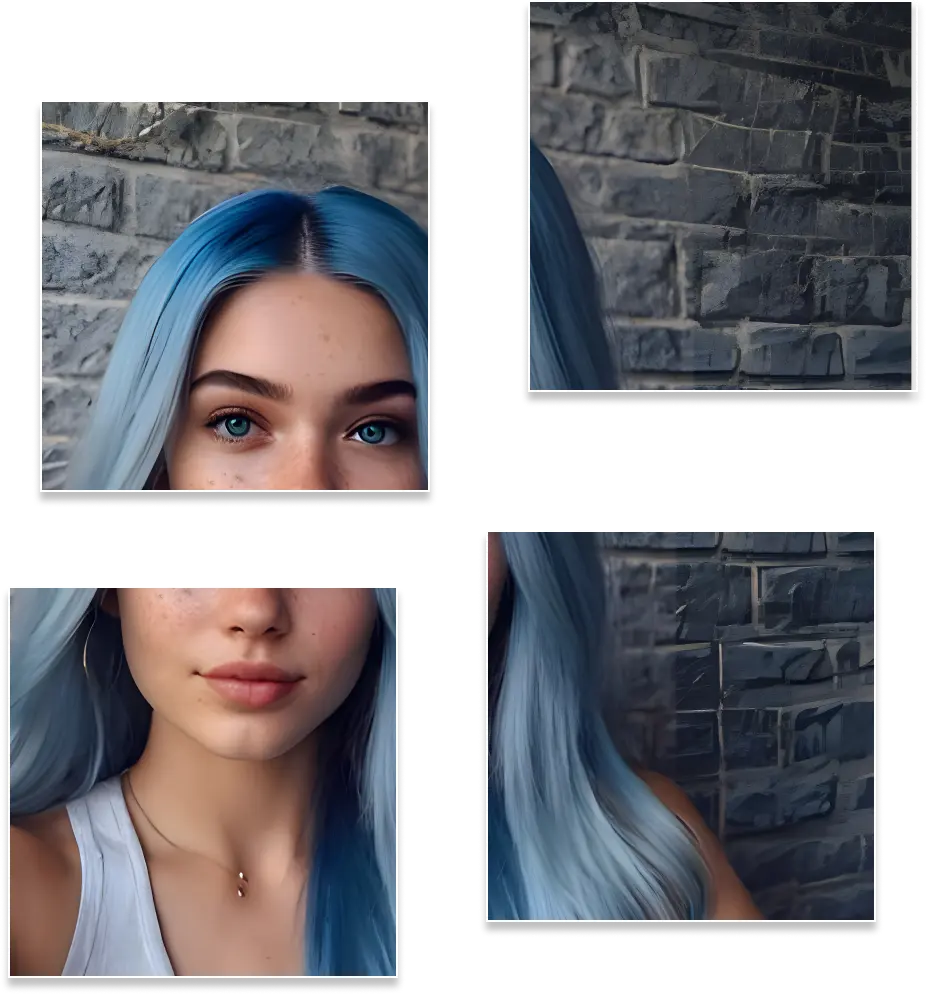
User-Friendly Interface for Seamless AI Image Enhancement
Navigate with ease using Adima V1.2.0's streamlined single-page UI, designed for users of all skill levels. Our intuitive interface places robust editing tools right at your fingertips, so you can concentrate on your creative vision without any distractions or complexity.

In-Depth Tutorial Videos for Mastering AI Image Enlargement
Explore detailed tutorial videos that guide you through every feature of the software, offering a smooth learning experience for users of all levels. Whether you’re just starting out or have advanced editing skills, Adima V1.2.0’s tutorials provide essential tips and insights to boost your productivity and achieve top-notch results with our AI image upscaling software.







